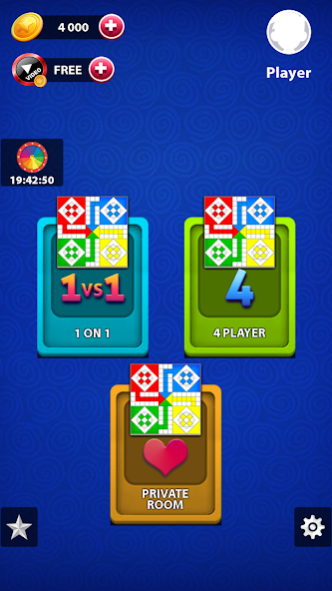Ludo 1.8
Continue to app
Free Version
Publisher Description
Welcome to the Classic Game of Ludo – Ludo Champions
We are bringing in a game we all love, a game that we enjoy with our family and friends. Yes, the classic Ludo game is here on your mobile. Download, install, and enjoy all day long because our all new Ludo have exciting new features and colourful game-play.
Ludo is a classic board game popular in Indian sub-continent countries such as India, Nepal Pakistan, and Bangladesh etc. It requires 2 – 4 players to play where each player tries to win the game by taking all four pieces to the destination block.
Sometimes you want to play but no friends, we got you. Now, connect and Signup with Facebook and play with your friends anytime anywhere. Send them messages with emoticons and get social and famous.
Ludo by WorkLooper – Features
• 2 - 4 multiplayer game mode
• Play online or local with your friends and family.
• Private room features
• Play 1 on 1
• 4 players match
• Excusive in-game store for blast deals.
• Invite and challenge your friends online.
• Fortune wheel for daily coins
• Facebook linking
• Crafted messages and emoticons.
• Cool graphics and interface.
• 11K coins at your first login with FB
*Note*
This game contains third-party ads and also uses internet connectivity. Data charges may apply as per your service provider. Phone permissions are required to successfully run the Ludo game.
About Ludo
Ludo is a free app for Android published in the Board list of apps, part of Games & Entertainment.
The company that develops Ludo is WorkLooper Consultants Private Limited. The latest version released by its developer is 1.8.
To install Ludo on your Android device, just click the green Continue To App button above to start the installation process. The app is listed on our website since 2019-12-26 and was downloaded 3 times. We have already checked if the download link is safe, however for your own protection we recommend that you scan the downloaded app with your antivirus. Your antivirus may detect the Ludo as malware as malware if the download link to com.worklooper.LudoGame is broken.
How to install Ludo on your Android device:
- Click on the Continue To App button on our website. This will redirect you to Google Play.
- Once the Ludo is shown in the Google Play listing of your Android device, you can start its download and installation. Tap on the Install button located below the search bar and to the right of the app icon.
- A pop-up window with the permissions required by Ludo will be shown. Click on Accept to continue the process.
- Ludo will be downloaded onto your device, displaying a progress. Once the download completes, the installation will start and you'll get a notification after the installation is finished.